Projector screens come in all shapes and sizes, and it can be difficult to decide which one is right for your needs. Do you want a black or white projector screen? What kind of surface should you use? How do you install it? This article will answer common questions about black and white projector screens and help you choose the right one for your needs.
What’s different about a black projector screen?
Black projector screens are a great choice for creating a dark, high-contrast projection environment. Unlike regular white projection screens, black surfaces absorb ambient light and minimize glare on the projected image. This makes them particularly suitable for brightly lit rooms or when projecting against a wall that has direct sunlight hitting it.
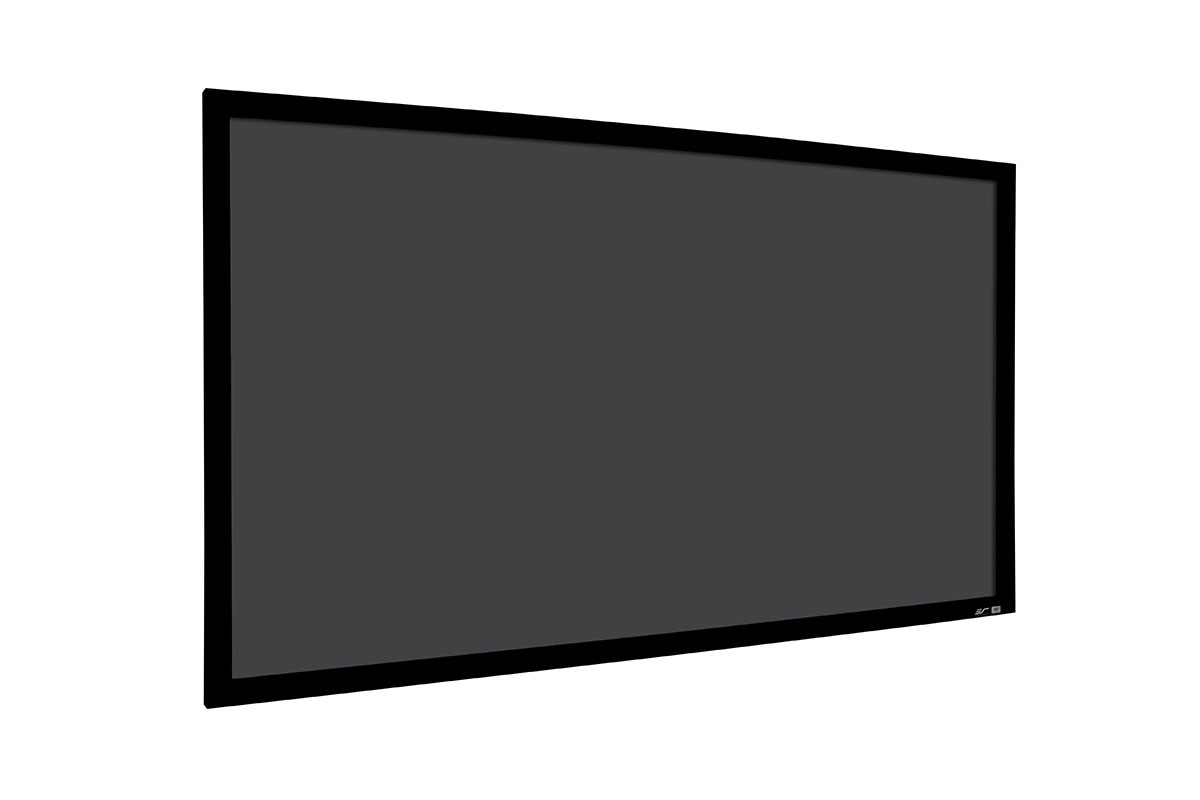
Black projector screens also have high gain ratings which means they can reflect more of the projector’s output at the viewer, making them ideal for larger presentations in darker environments.
In addition to their superior contrast ratio, black projector screens tend to be better at rejecting ambient light from side angles as well, helping to ensure that everyone in the room can see the presentation clearly.
Many companies choose black projection screens because of their performance benefits and their sleek look. They can be used in a variety of settings, from boardrooms and classrooms to movie theaters and home theaters.
Another benefit of black projection screens is that they don’t require any special maintenance or cleaning – just occasional dusting. Unlike white projection screens which need to be wiped down regularly with a damp cloth, black surfaces typically won’t accumulate dirt or other particles easily. This makes them low-maintenance and easy to keep clean at all times, making them great for busy environments where time is often tight.
Overall, black projector screens offer superior contrast ratios, higher gain ratings, and better side angle rejection than their white counterparts – making them the ideal choice for larger, darker presentations and screenings. They are also low-maintenance and easy to clean, making them a great option for busy workplaces. If you’re looking for the best performance and looking for a projection screen, black projector screens should be at the top of your list [1].
What about white projector screens?
White projector screens are an excellent option for projection purposes, as they help to maximize contrast and brightness, creating a vivid image that is easy to see. They also provide you with the most accurate color representation when using projectors.
White projector screens diffuse the light from your projector evenly across its surface, providing a bright, even image without hot spots or shadows. Additionally, white screens tend to be less expensive than other types of projection surfaces like gray or metallic screens.
However, white screens do not absorb ambient light as well as darker colored screens so if there is a lot of ambient light in your room it may affect picture clarity. Also, note that certain types of projectors require specific screen materials to work properly; always check the manufacturer’s instructions before purchasing a screen.
White projector screens have become increasingly popular in both corporate and home theater settings due to their versatility, affordability, and ease of use. With proper installation and maintenance, you can enjoy years of clear projection with minimal hassle. If you’re looking for an easy solution that won’t break the bank, then a white projector screen is your best bet [2].
Black vs. White Projector Screens

Color quality
Projectors that use black screens have an improved ability to produce a wider range of colors compared to those that use white screens. This is because white screens tend to reflect all light, making whites brighter but reducing the lifespan and vibrancy of other colors. Black screens instead absorb more light, allowing for greater control over color saturation and accuracy.
Contrast ratio
The contrast ratio on projectors using black screens is often much higher than those with white screens due to the increased absorption of light. This allows users to enjoy deeper blacks and better shadow details which can greatly enhance the overall viewing experience. Black projector screens also improve picture clarity when it comes to viewing fast-moving objects or gaming scenarios with rapid motion as they don’t suffer from motion blur as much as white screens.
Light control
The dark surface of black projector screens also provides better light control which minimizes the effect of ambient light in a room or other bright sources such as direct sunlight. This helps to ensure that images remain clear and sharp, regardless of the lighting conditions. Black screens are especially beneficial in brightly lit environments where they provide improved contrast and image quality compared to white screens.
Cost considerations
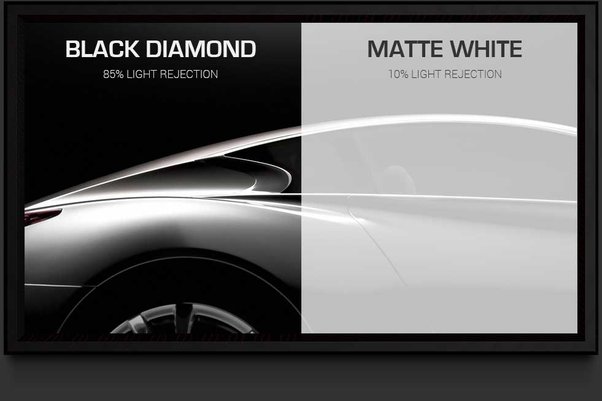
White projector screens typically cost less than those with black surfaces, making them more attractive for budget-conscious buyers. However, if you’re looking for the best possible picture quality then investing in a high-quality black screen can be worth the extra expense due to its superior color accuracy and contrast ratio.
Reflective properties
White screens tend to be more reflective than black screens, which can lead to distractions and glare when viewing. Black projector screens are also much less prone to dust or smudge buildup and are typically easier to clean compared to white screens.
Outdoor performance
White projector screens can reflect sunlight, making them unsuitable for outdoor viewing. Black screens are a better choice as they are much less reflective and provide improved image clarity when used outdoors. Additionally, black projector screens provide excellent contrast and color accuracy even in direct sunlight, making them ideal for outdoor applications.
Viewing angle
Black projector screens have a much wider viewing angle than white screens, allowing viewers to enjoy a clear picture from any angle. This makes them especially suitable for use in auditoriums or other large spaces where multiple viewers may be watching from different angles [3].
Advantages and Disadvantages of Black Projector Screens
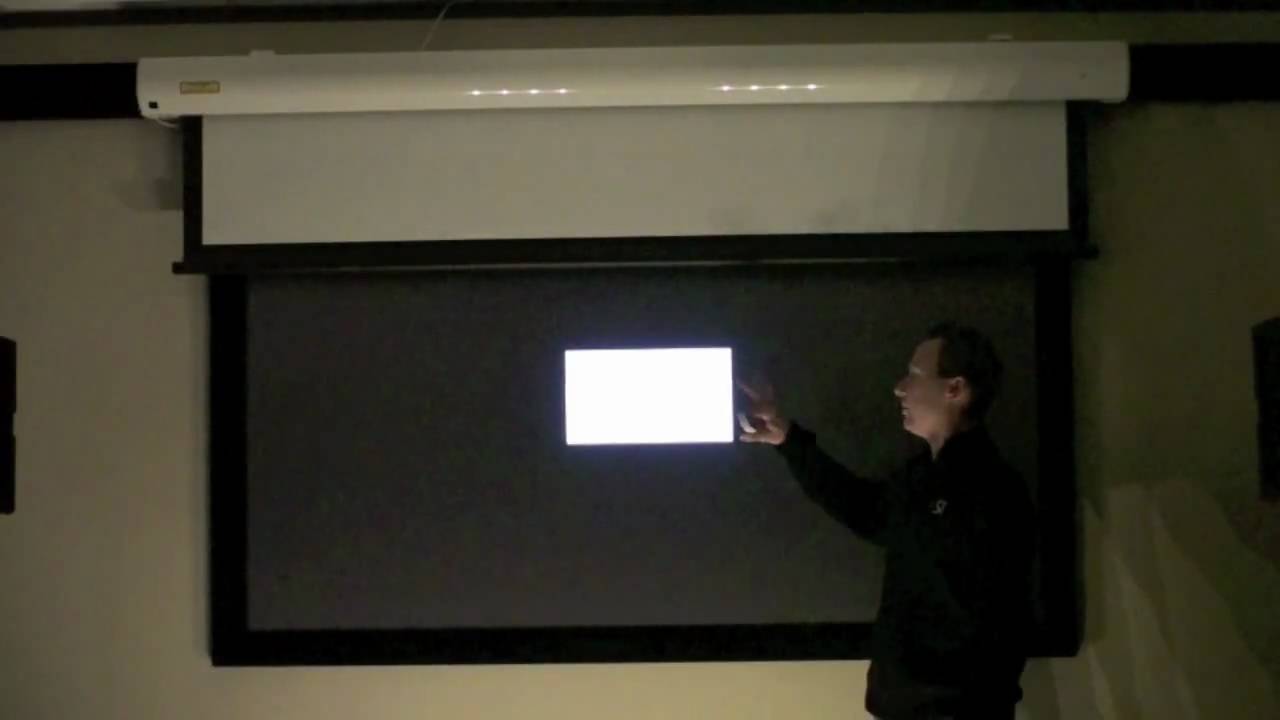
Using a black projector screen can have both advantages and disadvantages. Some of the pros include:
Improved contrast: Black projector screens provide enhanced contrast which helps to create an overall better visual experience for viewers. This is especially beneficial when watching movies or viewing images with high dynamic range (HDR).
Lower price: Black projector screens are usually cheaper than other types of screens, making them a more budget-friendly option.
Reduced glare: The dark color absorbs more light, reducing any annoying reflections that could otherwise detract from your viewing experience.
However, there are also some drawbacks associated with using a black projector screen. These include:
Less vibrant colors: Because it absorbs more light, black projector screens can cause colors to look less vibrant than they would on a white or another colored screen.
Difficulty in viewing: The dark color of the projector screen can make it difficult to view images or videos that are too light in color.
Heat absorption: Black projector screens may absorb more heat from the lamp, which could lead to overheating and reduce the lifespan of your projector.
Overall, using a black projector screen has many benefits but also some potential drawbacks that should be taken into consideration when making your decision. While it won’t be right for everyone, those who want an improved contrast ratio and lower price may find this type of screen to be an ideal option.
Advantages and Disadvantages of White Projector Screens
White projector screens offer many advantages over standard wall projections, including improved visibility and color accuracy, as well as a simplified installation process. However, some drawbacks to the white projector screen should be considered before making a purchase.
Advantages of White Projector Screens
Improved brightness and clarity – White projector screens are designed to provide more natural colors than traditional home theater projection surfaces. This can result in an image that appears brighter and sharper onscreen.
Reduced ambient light reflection – Ambient light reflects less off of the white projection surface, resulting in more accurate colors and a better image overall.
Simplified installation process – Installing a white projector screen is much easier than installing a wall projection system, making it great for users who don’t have time or experience to set up their own home theater.
Disadvantages of White Projector Screens
More expensive than regular wall projections – Since white projector screens need additional components for mounting and construction, they can be more expensive than standard wall projections.
Can suffer from hot spotting – Some white projector screens suffer from hot spotting where the center of the screen appears brighter than other areas. This can be fixed with adjustments to the viewing angle or the use of a special lens.
May be affected by dust – Over time, white projector screens can accumulate dust, which can affect the quality of the image on the screen. It is important to keep these screens clean to maintain a clear and crisp picture.
Limited size options – While there are various sizes of white projector screens available, they may not fit all spaces that require projection systems. This can limit your choice when selecting a screen for your home theater or other space.
Overall, white projector screens offer great advantages over traditional wall projections and can provide improved visibility and color accuracy in many situations.
However, it’s important to consider the drawbacks before making a purchase as well as taking steps to ensure that any issues with hot spotting or dust accumulation can be addressed.
How to maintain a white projector screen?
To keep your white projector screen in good condition, you should regularly clean it and take preventative measures to protect it.
- Dust the surface of the screen regularly with a soft cloth or vacuum cleaner attachment. This will help reduce abrasions and scratches.
- For deeper cleaning, use a mild detergent (such as soap and water) on a damp microfiber cloth. Do not use harsh chemicals or abrasive materials as these may damage the projection surface.
- If any stubborn spots won’t come off with regular cleaning, try using an eraser to gently remove them.
- Avoid touching the projection surface directly with your hands as this can cause oils from your skin to transfer onto the screen.
- If possible, purchase a projection screen protector or cover to help protect your projector from dust and dirt.
- Store the projector away from direct sunlight as this can cause fading over time.
By following these simple steps, you can ensure that your white projector screen stays looking its best for many years to come [4].
Black vs. White Projector Screen: Which is better for presentations?
When it comes to presentations, there are a few important factors to consider when choosing the right projector screen.
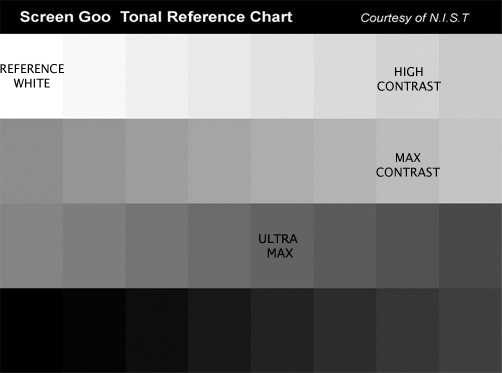
The most important decision is whether or not you should choose a black or white projector screen. Both styles have their advantages and disadvantages that may be better suited for certain types of presentations.
Black projector screens provide a higher contrast ratio than white screens, allowing for sharper images and more vibrant colors. Additionally, they absorb ambient light and reduce the amount of glare which can be distracting during a presentation. However, these screens tend to be more expensive and may not work as well in brightly lit rooms.
White projector screens are often less expensive but offer lower contrast ratios than black screens. They also reflect ambient light which can be beneficial in brightly lit rooms, but this can also cause a decrease in image quality.
Ultimately, the choice of whether or not to choose a black or white projector screen depends on your specific presentation needs. If you need high contrast and vibrant colors, then you’ll want to go with a black screen.
How to install projector screens?
Projector screens can be easily installed with a few simple steps.
- Begin by deciding where you want to install your projector screen, making sure there is enough space for the area and that the surface is capable of supporting its weight.
- Select the type of mounting hardware that will be used depending on what kind of wall or ceiling it will be attached to – whether metal, wooden studs, or concrete walls. It’s important to pick something appropriate for the surface so that it can support the weight of the projector screen and not cause damage to it over time.
- Measure out the measurements for where you will mount your projector screen to make sure it’s centered correctly as well as use a level to ensure it is straight.
- Secure the mounting hardware into the wall or ceiling and make sure it’s secure before adding any weight to it.
- Place the projector screen onto the mounting hardware and use the included screws or bolts to attach it securely.
- Finally, plug in your projector so that you can adjust its settings accordingly and get ready to enjoy your new setup! With these steps, you’ll have an easy time installing your projector screen in no time!
FAQ
Do I need a projector screen?

No, you don’t necessarily need a projector screen to use a projector. However, having one does help to ensure the best image quality and maximize the visual impact of your presentation. Projector screens provide a smooth surface for the projected image and can reduce glare from ambient light in the room. They also allow you to adjust the viewing angle so that everyone in the room can see clearly.
Make sure whatever surface you are using is large enough to provide a full view of the image, and properly angled so that it can be seen by all viewers.
It is also important to make sure that any furniture, lighting fixtures, and other objects are moved away from the projected area. This will help reduce shadows cast on the surface which can obstruct the viewing experience.
What if I want to use my projector outdoors?
Using your projector outdoors requires additional considerations as there may be more ambient light for your projector to compete with. You may need a brighter bulb and/or a larger projection screen. If using a regular projection screen, you may have to look into purchasing a special reflective screen material designed for outdoor use that helps reduce glare from sunlight.
Additionally, you may need to purchase a specialized outdoor projector enclosure for added protection from the elements. Lastly, make sure that your chosen surface is large enough and properly angled so that everyone can view the image clearly. With the right setup, using your projector outdoors can be a great way to provide an immersive experience to attendees.
Do I need any other accessories for a projector?
In addition to a projection screen (or alternate surface) and possibly an outdoor projector enclosure, several other accessories may come in handy when using your projector.
A tripod stand or ceiling mount helps with getting the proper viewing angle for large groups of people. Extension cords or power strips can be used if you don’t have a power outlet near the projected area. Specialized cleaning products are also useful for taking care of your projector and keeping it in good condition.
Even if you don’t need to purchase any additional accessories, make sure to check the user manual of your projector before use so that you know how to properly set it up and take care of it.
Should I get a black or white screen for a projector?
It depends on the type of projection you’re using and the size of your room. Generally speaking, a white screen is best used in rooms with more ambient light, while a black screen is better suited for darker rooms. For larger viewing areas, a white screen provides more brightness and contrast than a black one. However, if you have limited space, then a smaller black screen may be easier to fit into the area.
Additionally, some newer projectors can display colors other than just black and white, so it’s important to check which color screens are compatible with your projector before making your purchase. Ultimately, choose whichever color works best for your specific environment and needs.
What kind of maintenance do I need to do for a projector?
Maintenance for your projector depends largely on the type of projector you own. Regular cleaning and dusting are recommended, as dirt can interfere with the projection and reduce quality. If you have an LCD or DLP projector, it’s important to clean the lens regularly in order to keep the image quality sharp.
Additionally, make sure to check any connections between the projector and other devices (like a computer) before use in order to avoid any problems during your presentation.
Lastly, consult your user manual for additional maintenance recommendations specific to your particular projector model. Proper maintenance will help ensure that your projector continues working at its best for years to come.
Why were white screens standard projector screens?
White screens have traditionally been standard projector screens because they provide better contrast and brightness than other colors. The bright white surface works to reflect the image back to viewers, allowing for a sharp and clear projection even in rooms with ambient light.
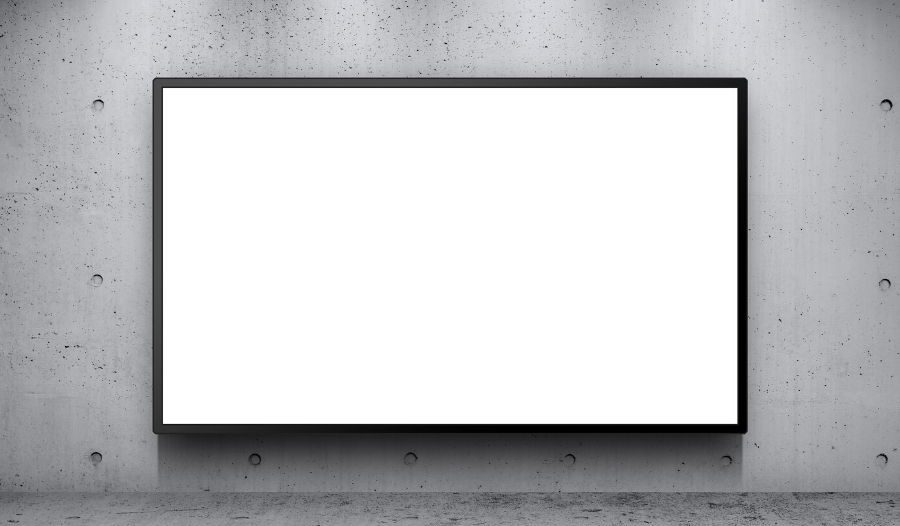
Additionally, most projectors were designed with white as their default color setting, which has made white screens the go-to choice for many users. While more advanced projectors and specialized projection screens may be available in different colors, white remains the most common option for those looking for a traditional experience.
Is a black projector screen well?
Yes, a black projector screen is well-suited for darker rooms. Black screens are designed to absorb ambient light rather than reflect it as white screens do. This helps to create a sharper image, even in rooms with limited light, and allows viewers to see the projection clearly without any interference from outside sources.
Additionally, some types of projectors are designed specifically for use with black screens, so it’s important to check if your projector requires one before making a purchase. While white screens may be the standard option for traditional users, black screens can provide an improved viewing experience for those who need them in low-light environments.
What can I use instead of a projector screen?
If you’re in a pinch, any white wall can act as an acceptable projector screen. While it won’t provide the same level of clarity and brightness as a dedicated projector screen, it will still be suitable for basic presentations if no other option is available.
Additionally, some projectors are designed to be used with projection paint, which can be applied to any wall in order to create a makeshift screen that works with your device.
However, while these solutions may suffice in certain situations, they shouldn’t be considered replacements for a traditional projector screen. For optimal image quality and durability, always use the proper equipment when setting up your presentation.
Is a 4K projector screen better than 1080p?
It depends on the type of projector you’re using and what kinds of visuals you will be displaying. A 4K projector screen is capable of displaying higher resolution images than a 1080p screen, which can be beneficial for presentations that involve intricate graphics or detailed text. Additionally, some projectors are designed specifically for use with 4K screens, so if your device has this capability it may be worth upgrading to get the best possible image quality.
However, for most users, the difference between 1080p and 4K will be hard to detect, so if cost is an issue it may not be necessary to upgrade from a standard 1080p projector screen.
Useful Video: WHY Black projection screens are better over white or grey when it come to gain and contrast!
Conclusion Paragraph
Black or White Projector Screen? The decision comes down to what type of projection fits best for your needs. If you are looking for a large display, an all-white screen is the way to go. It provides excellent brightness, contrast, and image quality that will be sure to make your presentations stand out. On the other hand, if you want a smaller display with more ambient light control then black projector screens are ideal. They reduce glare and reflections which help improve the overall viewing experience in any environment.
Ultimately, both types of screens can provide users with great visuals depending on their individual needs and preferences.
References
- https://www.theprojectorexpert.com/black-vs-white-projector-screens/
- https://projectortop.com/black-projector-screen-vs-white-which-is-better/
- https://pointerclicker.com/black-projector-screen-vs-white/
- https://iquarters.net/how-to-clean-a-projector-screen-the-right-way/







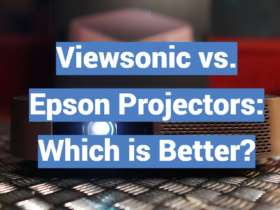


Leave a Review