A projector can be a great addition to any home theater system, but it’s important to keep it clean so that it continues to function properly. In this comprehensive guide, we will answer some of the most common questions about how to clean a projector inside a lens. We’ll also provide some helpful tips on the best way to get the job done. So whether you’re just getting started with projectors or you’ve been using them for years, read on for all the information you need to keep your projector running like new!
How do you understand that your projector lens needs cleaning?
One of the most common questions we get is how do you know when your projector lens needs to be cleaned? There are a few telltale signs that it’s time for a cleaning:
-
- You notice that the image quality from your projector has deteriorated. This could be due to dirt or dust on the lens, which can cause the image to appear fuzzy or blurry.
- The colors in the projected image are not as vibrant as they used to be. This could also be caused by dirt or dust on the lens, which can absorb light and reduce contrast.
- There are dark spots appearing in the projected image. These spots are usually caused by specks of dust on the lens, and they can obscure part of the image.
- The projector seems to be making more noise than usual. This could be due to the fan having to work harder to cool the projector, which can happen when the lens is dirty and obstructing airflow.[4]

Before cleaning the lens
Before cleaning the lens of your projector, it is important to know what type of lens you have.
Cleaning Supplies to Have on Hand
To clean your projector’s lens, you’ll need a few supplies:
- a can of compressed air
- a soft, lint-free cloth (coffee filters work well)
- a cleaning solution (isopropyl alcohol or LensPEN cleaner both work great)
You’ll also need a way to safely access the lens. Depending on your projector model, this might mean removing the lamp housing or unscrewing the lens assembly from the projector body.
Turn Off The Projector And Unplug It From The Wall
The first step is to turn off the projector and unplug it from the wall. This will prevent any damage to the projector while you’re cleaning it.[2]

Open The Projector
To clean the inside lens of your projector, you’ll need to open up the projector. This will vary depending on the model of projector you have. Consult your user manual for specific instructions. Once you have access to the lens, proceed to the next step.[2]
Clean The Inside Of The Projector With Compressed Air
Compressed air is a great way to remove any dirt or dust that may have accumulated on the inside of your projector. Simply point the can of compressed air at the lens and give it a few short bursts.
If you don’t have compressed air, you can also use a can of canned air.
Another option is to use a vacuum cleaner with the hose attachment. Just be sure to hold the vacuum cleaner away from the lens so that you don’t accidentally suck up any of the glass.[2]
Remove All The Dust
You need to take out all the dust before you start cleaning the inside of your projector lens. The best way to do this is with a can of compressed air. You can find these at any electronics store. Just make sure that you get one that’s specifically for cleaning computers.

Once you have your can of compressed air, hold it about six inches away from the lens and spray in short bursts. Be careful not to use too much pressure, as this could damage the delicate components inside the projector. After you’ve sprayed all the dust off, take a look at the lens through a bright light source (like a lamp) to see if there are any remaining particles. If so, repeat the process until the lens is completely clean.[2]
Clean The Housing Exterior
To clean the outside of your projector, start with dusting using compressed air. If you have any smudges or fingerprints on the device, use a soft, lint-free cloth dampened with water or electronics cleaner to gently wipe them away. Take care not to press too hard or rub in circles, as this could damage the delicate surface of the projector. For tougher stains, try using isopropyl alcohol (rubbing alcohol) applied to a cotton swab; again, be sure not to apply too much pressure or scrub in circles.[2]
Clean The Lens
Assuming you have a LCD projector, the first thing you need to do is power down the device and unplug it from any power source. Next, remove the lens cap and look for any dirt or debris that may be on the surface of the lens. If there is any build-up, use a soft cloth to gently wipe it away. Once the surface is clean, take a look at the inside of the lens. If you see any dust or fingerprints, use a can of compressed air to blow them away. If there is still some residue left behind, you can try using a LensPen to clean it off.[2]
Things to Keep in Mind When Cleaning a Projector Lens
Get the right cleaning supplies for the job
To clean your projector lens, you’ll need:
- a can of compressed air
- a soft, lint-free cloth
- alcohol wipes (optional)
You might also want to consider wearing gloves to keep fingerprints off the lens.[4]
Clean in circular motions
When you are cleaning the inside lens of your projector, it is important to use circular motions. This will help to evenly distribute the cleaning solution and prevent streaks. Be sure to use a lint-free cloth so that there are no fibers left behind on the lens.

If you see any stubborn spots or stains, you can try using a cotton swab dipped in a cleaning solution. Gently dab at the spot until it comes off.
Inspect the labels of your cleaning supplies
Before you start cleaning the inside lens of your projector, it is important to check the labels of your cleaning supplies. Some cleaners can damage the coatings on the lens and cause streaks or smears. Look for cleaners that are specifically designed for use on optics or lenses. Avoid using any cleaner with alcohol, ammonia, or vinegar as these can damage the lens coatings.
Once you have found a suitable cleaner, follow the instructions on the label carefully. If there are no specific instructions for cleaning lenses, apply a small amount of cleaner to a clean, soft cloth and gently wipe the lens in a circular motion.[4]
Keep a safe distance when using compressed air cans
Compressed air cans are great for blasting away dust and debris, but you need to be careful when using them. The high-pressure air can actually damage the delicate lens surface if you’re not careful. So, make sure to keep the nozzle of the compressed air at least six inches away from the lens surface when cleaning.[4]
Store your cleaning kit in a clean container
When you’re done cleaning your projector’s lens, store your cleaning kit in a clean container. This will help keep the lens clean and free of dust and debris.
You can purchase a speciality projector cleaning kit, or you can create your own. Be sure to include a soft cloth, lens cleaner, and compressed air in your kit.[4]
Things to Avoid When Cleaning a Lens
Don’t use a T-shirt to clean the lens
It’s a common hack to use a T-shirt instead of a lens cloth. But this is actually one of the worst things you can do! The fabric is likely to leave behind lint, and it won’t do a good job of cleaning the lens.
Instead, use a microfiber cloth or lens paper. These are designed specifically for cleaning lenses, and they won’t leave behind any lint.[4]
Don’t use your breath
One of the most common mistakes when cleaning a projector lens is to use your breath. While it might seem like a harmless way to get rid of dust, moisture from your breath can actually damage the lens. If you must use something to blow away dust, opt for compressed air or an anti-static brush instead.[4]
Don’t touch the lens
This is probably the most important rule when it comes to cleaning your projector’s lens. The last thing you want to do is get fingerprints or smudges on the lens, as this will impact the quality of your image. If there are any marks on the lens, use a soft, dry cloth to gently wipe them away.
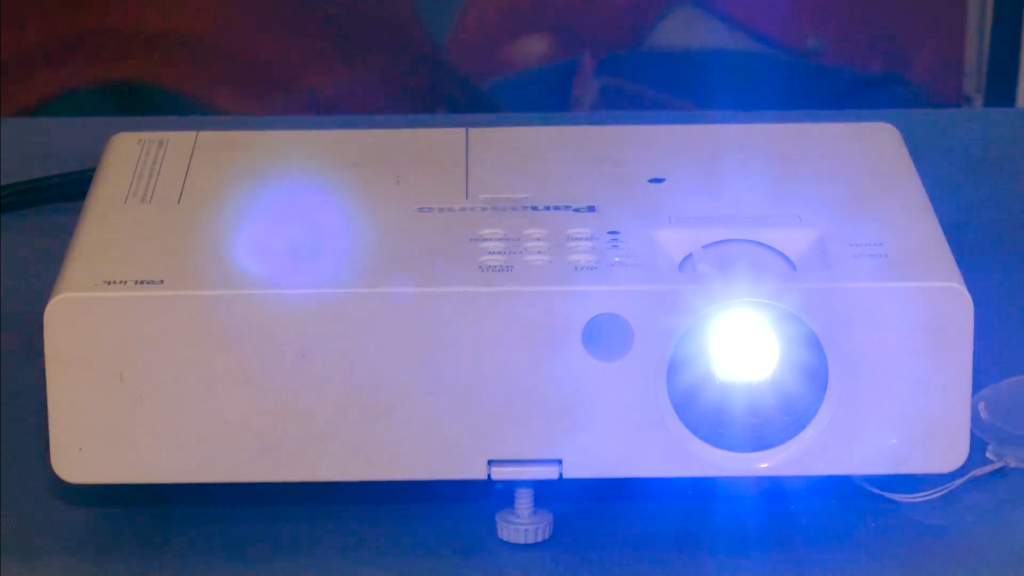
If you need to clean the inside of your projector’s lens, it’s best to consult with a professional. They will have the proper tools and know-how to safely and effectively clean your projector without damaging it.[4]
Avoid touching the bristles of your cleaning brush
Use a blower brush to remove any dust from the surface of the lens. Do not use canned air as it can contain moisture which can damage the lens. If you must use canned air, hold it upside down while using it and keep the can as far away from the lens as possible. Gently brush the dust off of the lens with a microfiber cloth.
Don’t use other household cleaners for the job
While you might think that any cleaning solution will do the trick, that’s not the case. You should never use household cleaners, such as window cleaner, on your projector lens. These solutions are usually too harsh and can damage the delicate surface of the lens.
Instead, look for a specially formulated projector lens cleaning solution. These products are designed to be gentle on lenses and effective at removing dirt and grime.[4]
Don’t spray that new cleaning solution directly on the lens
You’ll want to avoid getting any cleaning solution on the projector lens at all costs. The last thing you want is for your newly cleaned projector to have a spotty, smeared image. So how do you go about cleaning the inside of the projector lens without getting any cleaner on the lens itself?
There are two ways: either use a blower brush or an air duster. A blower brush is a small, soft-bristled brush that you can use to gently remove dust from the surface of the lens. An air duster is simply compressed air in a canister; you can use it to blow dust off of surfaces. Either one will work fine for cleaning the inside of your projector lens.[4]
How Often Should I Clean My Projector Lens?
It is important to clean your projector lens on a regular basis. Depending on the environment in which you use your projector, you may need to clean it as often as once a week or as infrequently as once every six months. If you notice that the image quality from your projector has diminished, that is usually a sign that it is time to clean the lens.[1]
How to Prevent Dust from Getting on a Projector Lens
It’s important to keep your projector clean, both for the quality of the image and the longevity of the device. Projectors are expensive, and no one wants to have to replace one prematurely. So how do you keep dust from getting on the lens in the first place? Here are a few tips:
- Keep your projector in a clean, dust-free environment. This is especially important if you live in an area with a lot of dust or pollen.
- If possible, use a filter on your projector. This will help trap any dust particles before they can reach the lens.
- Avoid using your projector in dusty conditions, such as outdoors or near construction sites.
- When not in use, store your projector in a case or cover to protect it from dust and other contaminants.[1]
How Much Does Dust Affect the Projector’s Image Quality?
Dust isn’t just unsightly; it can also degrade image quality. When dust particles settle on the surface of the lens, they cause diffraction—a phenomenon in which light waves are scattered or bent as they pass through the aperture. This scattering results in a loss of image contrast and color saturation. In short, your projector’s picture will look softer and less vibrant.[1]
FAQ
Can I use isopropyl alcohol to clean the projector lens?
Yes, you can use isopropyl alcohol to clean the inside lens of your projector. However, make sure that you dilute it with water first before using it on the lens.
Why does my projector have a black spot?
If you’ve ever noticed a black spot appearing in the middle of your projector’s image, it’s likely that something is blocking the light path between the projector and the screen. The most common culprit is dust on the inside lens of the projector. Over time, dust can build up inside the lens and cause a shadow to appear in the projected image.
Fortunately, cleaning the inside lens of your projector is relatively easy and only takes a few minutes. In this article, we’ll walk you through everything you need to know about how to clean a projector inside a lens.
How do you fix a burnt projector screen?
There are a few ways to fix a projector screen that has been burned. One way is to replace the entire screen. This can be expensive, so it is not always the best option. Another way is to try and clean the screen with a soft cloth and some cleaner designed for screens. Finally, you can try using a projection paint to cover up the burn marks. Projection paint can be found at most electronics stores.
How do I get dark spots off my projector?
If your projector has dark spots, it is most likely due to dust on the lens. To clean the lens, you will need to disassemble the projector. Once you have access to the lens, you can use a soft cloth and some lens cleaning solution to remove the dirt and dust. Be careful not to scratch the lens while you are cleaning it.
After you have cleaned the lens, reassemble the projector and test it out. The dark spots should be gone. If they are not, then you may need to replace the bulb in your projector.
Useful Video: How to Clean Projector Lens Easy
Conclusion
Cleaning the inside lens of your projector is a relatively easy process. Just be careful not to damage the lens while you are cleaning it. If you have any questions, feel free to leave a comment below and we will do our best to help you out. Thanks for reading!
References
- https://thehometheaterdiy.com/how-to-properly-clean-a-projector-lens/#
- https://projectortop.com/how-to-clean-projector-inside-lens/
- https://technologyfornature.org/how-to-clean-a-projector-inside-lens/
- https://houseandbeyond.org/how-to-clean-a-projector-lens/




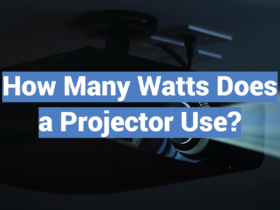

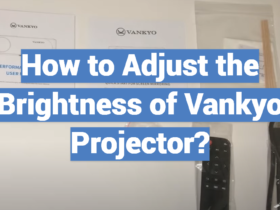
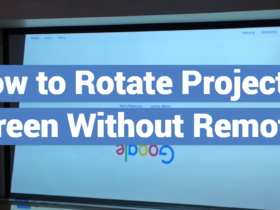

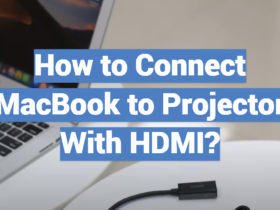
Leave a Review