Lights dimmed, curtains drawn, and popcorn ready to be devoured, you settle into your cozy cinema seats, eagerly anticipating the immersive audio experience that awaits you. But wait, there’s a problem – the audio from your projector’s built-in speakers barely fills the room, leaving your movie nights feeling lackluster. Fear not, movie aficionados! In this guide, we will unravel the secrets to connecting 5.1 speakers to a projector, ensuring that every heart-pounding explosion and whispered dialogue in your favorite films shakes the very core of your being. Get ready to unleash the full potential of your home cinema and elevate your movie-watching sessions to a whole new level of auditory bliss.
What is a 5.1 Speaker?
A 5.1 speaker system is a surround sound audio system comprising five full-range loudspeakers and one subwoofer. The five full-range speakers consist of three front speakers (left, right, and center), two rear speakers (right and left), and one subwoofer for the low frequencies. This type of setup is commonly used in home theater systems and is designed to provide a more immersive sound experience than traditional two-channel stereo speaker systems.
The placement of the five full-range speakers about the listener can have an impact on the overall sound quality of a 5.1 system. Generally speaking, it is best to place the three front speakers (left, right, center) equidistant from each other and the listening position, with the left and right speakers angled in towards the listener. The two rear speakers should be placed slightly behind the listener and to either side of them. Lastly, the subwoofer should be placed near a wall or corner of the room for optimal bass performance.
Additionally, these systems are relatively affordable compared to other surround sound formats such as 7.1 and 9.1 which require more speakers and a larger space. This makes 5.1 systems a great choice for anyone who wants to upgrade their audio experience without breaking the bank.
In addition to home theater systems, 5.1 speaker systems can also be used in commercial applications such as movie theaters and live music venues where they are used to create an immersive soundscape for audiences. With the right setup, these speakers can bring music and movies to life in a way that standard two-channel stereo systems cannot [1].

Factors to Consider Before Connecting the Speakers to Projector
Factor #1: Assessing the Room
Before connecting the speakers to the projector, it is important to assess the room. The size of the room, acoustic characteristics of the space and lighting should all be taken into consideration when deciding on which type of speaker system to use. It’s also important to consider how many people will be in attendance and what type of audio experience they are expecting from their viewing experience.
Factor #2: Selecting the Compatible Display
When choosing the display for your project, it is essential to ensure compatibility with the speaker system you select. These two systems should be able to seamlessly communicate with each other, working in perfect harmony to create an immersive and captivating audio-visual experience. By carefully considering the integration of these components, you can elevate your project to new heights, delivering a truly cohesive and breathtaking multimedia encounter.
Factor #3: Choosing the Source
The type of source you choose to connect your projector and speakers will determine the quality of the audio-visual experience. Depending on the types of content you plan to display, it may be worth investing in a high-end source such as Blu-ray or streaming media players. These sources typically offer superior image and sound quality compared to traditional DVD players. Additionally, many devices are equipped with HDMI connectivity, allowing for a more streamlined connection between your projector and sound system.

Factor #4: Output Options
When selecting a speaker setup, be sure to consider the output options available. Different systems may offer various connection types including 3.5mm (1/8-inch) and RCA jacks for both audio and video outputs. Additionally, Bluetooth connectivity can also be an attractive option for more wireless applications. Having multiple output options will ensure that your projector and speaker system can communicate effectively and deliver a truly immersive viewing experience.
Factor #5: Budget Range
When selecting a projector and speaker system, it is important to consider your budget. Investing in high-end equipment can provide an unparalleled audio and visual experience, but may not be practical for all budgets. Fortunately, many affordable solutions offer excellent sound quality and image clarity at more reasonable prices. By carefully assessing your needs and researching the available options, you can find the perfect combination of equipment without breaking the bank.
How to Connect 5.1 Speakers to Projector (Step-By-Step)
Step #1: Connecting Phase
The first step to connecting 5.1 speakers to a projector is to find the correct cables and connections for your setup. To connect the 5.1 speakers, you will need an optical cable or RCA cable that are compatible with both devices. If you don’t have these cables available, you can purchase them from most electronics stores.
Once you have the cables, you will need to connect them to both the projector and the 5.1 speakers. On each device, there should be some type of audio output port. You can easily identify these ports by looking for a “Line Out” or ‘Audio Out’ label near them. Connect one end of your cable to the correct port on the projector, and the other end to the port on your 5.1 speakers.
Step #2: Configuring Your Audio Settings
Once you have connected your cables correctly, you will need to configure the audio settings on both devices. On the projector, you will likely find a button labeled “Audio” or something similar. Press this button and select the type of audio you want to use (usually 5.1 Surround Sound).
You will also need to configure the settings on your 5.1 speakers. This can typically be done via a remote or by using physical buttons located on the back of the device. Make sure that both devices are set to output and receive data in the same way, otherwise, your setup won’t work correctly.
Step #3: Testing the Connection
Once you have configured your audio settings, it is time to test out your connection. Start by playing a movie or music with surround sound on the projector and then adjust the volume of both devices accordingly. If everything is working correctly, you should be able to hear sound coming from all five speakers in the 5.1 setup.
If you encounter any issues during this process, make sure that all of the cables are securely connected and double-check your audio settings for both devices. If problems persist, then you may need to purchase a better-quality cable or contact a professional for help with your setup.
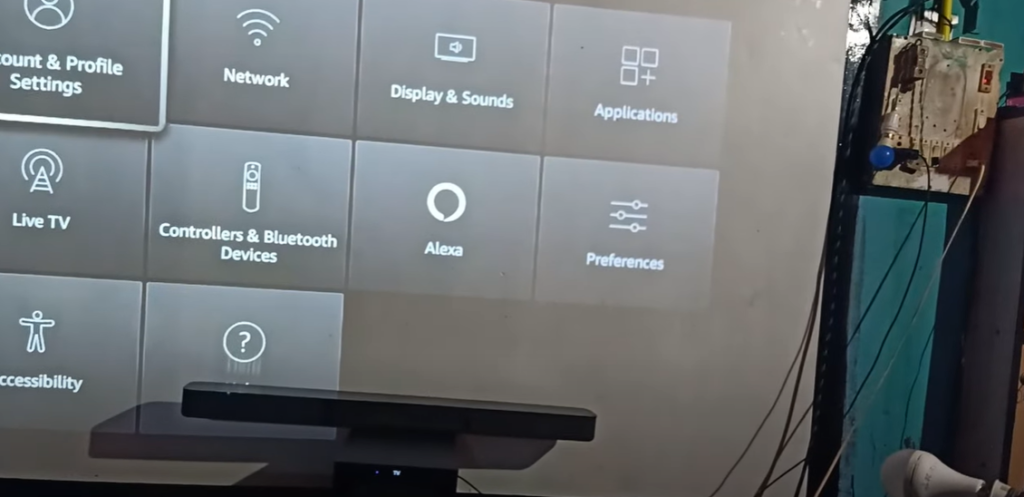
Step #4: Enjoying Your 5.1 Surround Sound Setup
Once your connection is working correctly, you can start enjoying the benefits of a 5.1 surround sound setup. Movies and music will sound richer and more immersive due to the dedicated bass speaker in a 5.1 system. You’ll also be able to enjoy virtual surround sound on compatible content thanks to Dolby Atmos or DTS:X technology.
With a little bit of effort, you can easily enjoy the benefits of a 5.1 surround sound system when watching movies or listening to music on your projector. Just be sure to connect the right cables and configure your audio settings correctly before testing out your new setup.
3 Other Ways to Connect 5.1 Speakers to Projectors
Method #1: Bluetooth
One of the most popular ways to connect speakers to projectors is through Bluetooth. This method is great for those who don’t want to mess around with wires and cables, as it allows you to easily sync your devices wirelessly. All you need is a device that supports Bluetooth, which can be found in many modern laptops and tablets. To use this method, all you have to do is turn on the Bluetooth feature on both your projector and speakers and then set them up to sync with each other. This process can be done quickly and easily, allowing you to get your devices connected without any hassle [2].
Method #2: AV (Audio-Video) Receiver / HDMI / VGA
Another popular method for connecting speakers to projectors is through an AV (Audio-Video) Receiver, HDMI, or VGA ports. This method requires a few extra steps than Bluetooth but gives you a much better connection and sound quality. To use this method, first connect your projector and speakers with the appropriate cables, then run the signal through an AV receiver. This will allow you to easily adjust the audio levels and other settings as needed. The signal from your projector can then be sent to your speakers for a better, more reliable connection.

Method #3: RCA / Aux Cable/ Digital Optical Cable
Lastly, you can also connect speakers to projectors by using an RCA or Aux cable. This method is great for those who don’t have access to a Bluetooth device or AV receiver, as it allows you to easily plug in your devices and get them connected quickly. However, this method does not provide the same level of sound quality as the other two methods mentioned above. If you want a higher-quality connection, you can also use a Digital Optical Cable which provides an even better sound experience.
FAQ
Does Netflix Support 5.1 Sound?
Yes, Netflix does support 5.1 sound playback on a variety of systems including Apple TV, Xbox 360 and many Smart TVs. You can check your device’s specifications to determine if it is capable of playing back surround sound audio. Additionally, you can access the Audio Options menu in the Netflix app to ensure that your device is outputting the correct form of audio.
What Audio Formats Does Netflix Support?
Netflix supports a wide variety of audio formats, including Dolby Digital Plus (DD+), Dolby Atmos, PCM stereo and 5.1 surround sound. The exact format depends on the system you are using as well as the title that you’re streaming. For more information on audio formats supported by a particular device, please consult the device manufacturer’s website.
Is 5.1 The Same as Atmos?
No, 5.1 and Atmos are two different types of surround sound formats. Dolby Digital Plus (DD+) is the standard format used by Netflix for 5.1 surround sound, while Dolby Atmos is a newer technology that provides an even more immersive audio experience with multidimensional sound objects. Both technologies provide great-quality sound but require different hardware setups to experience the full effect.

Are All Titles on Netflix Available in 5.1?
No, not all titles are available in 5.1 sound. You can refer to the Audio Options menu within the Netflix app to determine which titles have 5.1 audio enabled on your device. Additionally, many newer titles will feature both Dolby Digital Plus (DD+) and Dolby Atmos audio options.
Can 5.1 Pass Through Aux?
Yes, it is possible to pass through 5.1 sound over an Aux cable. However, the quality of sound can vary depending on the type of cable used and your device’s audio output settings. For optimal results, we recommend using a high-quality HDMI or optical digital connection with compatible devices to ensure you get the best possible surround sound experience.
Do All Devices Support 5.1?
No, not all devices support 5.1 surround sound playback. You can check the specifications for your device to determine if it is compatible with 5.1 sound or consult the device manufacturer’s website for more information. Additionally, you can try using a different output such as HDMI or optical digital audio to see if that allows for 5.1 sound playback on your device.
How can you connect surround sound speakers to a projector?
There are a few different ways to connect surround sound speakers to a projector. If the projector has an HDMI port, you can use an HDMI cable to connect it directly to your home theater system. Alternatively, if the projector does not have an HDMI connection, you can use optical audio or even run individual wires from each speaker directly into the projector’s audio output. For more detailed instructions on how to connect surround sound speakers to a projector, please consult the device manual or contact the manufacturer.
What is Dolby Digital Plus (DD+) Audio?
Dolby Digital Plus (DD+) is an advanced audio coding format that enables high-quality multi-channel surround sound playback. It is widely supported by many streaming services, Blu-ray players and gaming consoles, making it a popular choice for home theater systems. Netflix supports DD+ audio on many devices, allowing you to enjoy an immersive surround sound experience with compatible titles.
How do I get sound from my projector to my surround sound?
The simplest way to get sound from your projector to your surround sound system is to connect the HDMI port of the projector directly to an HDMI input on your home theater receiver. Alternatively, you can also use optical audio or run individual wires from each speaker directly into the projector’s audio output. For more detailed instructions on how to connect your projector and surround sound system, please consult the device manual or contact the manufacturer.
How do I connect multiple speakers to my projector?
Depending on your projector’s output, there are several ways to connect multiple speakers to it. If the projector has an HDMI port, you can use an HDMI cable to connect it directly to your home theater system. Alternatively, if the projector does not have an HDMI connection, you can use optical audio or even run individual wires from each speaker directly into the projector’s audio output. For more detailed instructions on how to connect multiple speakers to a projector, please consult the device manual or contact the manufacturer.
Why should you upgrade your home theater system to 5.1 or Atmos?
Upgrading to a 5.1 or Atmos surround sound system will enhance your audio experience by providing an immersive, multi-dimensional sound that envelops the listener in the movie or television show they are watching. Good quality 5.1 or Atmos setup can also improve dialogue clarity and provide more detailed sound effects, making for a more enjoyable viewing experience overall. With Netflix offering more and more titles with 5.1 and Atmos audio options, now is the perfect time to upgrade your home theater system and take advantage of these advanced audio technologies.
Useful Video: HOW TO Set Up a 5.1 HOME THEATER Surround Sound Speaker System With Projecter
Conclusion Paragraph
In conclusion, if you want to upgrade your projector, you should connect 5.1 speakers to your projector. The benefits that come with it are worth the investment and will enhance your viewing experience beyond expectations. With a bigger soundstage, surround sound, and improved audio quality, you will feel like you are in a cinema right in the comfort of your own home. Not only does connecting 5.1 speakers to your projector improve your movie-watching experience but it also opens up a whole new world of possibilities. You can now host movie nights, parties, or gaming sessions with superior sound quality that will impress your friends and family.
References:
- https://www.samsung.com/in/support/tv-audio-video/what-is-5-1-channel-sound-system/
- https://visualjacker.com/connect-5-1-speakers-to-projector/




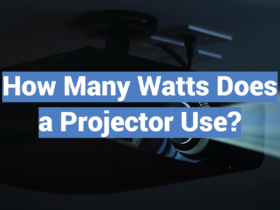

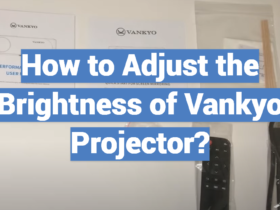
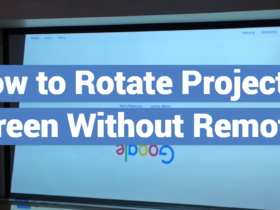

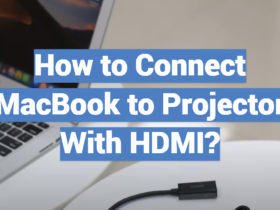
Leave a Review